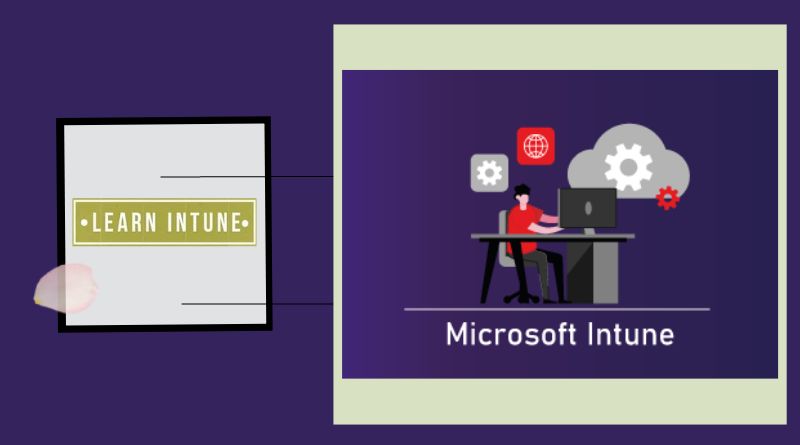Last Updated on April 16, 2024 by Nadeem Ahmad
Privacy and data security have become concerning issues. Companies and other organizations continuously work to protect their data from malicious threats. A data security breach can cause sensitive data to flow into dangerous hands. It can cause serious issues for any organization.
One of the ways sensitive information may leak is from employees. A mistake while dealing with organizational work on personal devices can cause security issues. Companies pay a lot of attention to this matter to ensure data safety in various devices and applications. To deal with this issue, Microsoft developed a product known as Microsoft Intune. Due to the product’s success, Intune training also has become very popular.
Microsoft Intune
Microsoft Intune is a tool developed by Microsoft to protect organizational data. A cloud-based service, it is part of Microsoft’s Security Suite and Microsoft’s Enterprise Mobility. It is a service that allows you to isolate company data from personal data after configuring policies. Microsoft Intune controls devices and software to safeguard information and resources from unauthorized access or data loss on laptops, tablets, and mobiles. An example is that it can restrict you from sending emails to people other than people in your organization.
Key Features
The need for a data protector is more than ever in today’s times. Microsoft Intune provides a variety of benefits. Some of its prominent features are as below.
- Intune works on all mobile devices, be it laptops, mobile phones, or tablets.
- It supports all operating systems, including Windows, Linux, Android, iOS, macOS, etc.
- It is a cloud-based service that aids in remote access and deployment of applications. With Intune, you can access data and networks on private and business-owned devices and create settings and rules.
- It allows you to make policies according to your needs and deploy them.
- Azure Active Directory (Azure AD) integration with Intune permits administrators to manage who has access and what they can access. For data protection, it also connects with Azure Information Protection.
- Intune is usable with Microsoft365 products. With the help of the policies you set up, this feature helps employees in your company to remain productive across all of their devices while safeguarding the information within them.
- Intune protects data on devices and applications with its systems called Mobile Device Management (MDM) and Mobile Application Management (MAM).
Mobile Device Management (MDM)
Microsoft Intune allows you to control personal as well as organizational devices. Enrolling, a feature of Intune, lets you set up threat protection with VPNs, PINs, passwords, etc. It helps in protecting all of your devices. Intune also provides separate access routes for personal authorization to avoid overlapping restrictions on personal data. It also allows Multifactor authentication for extra layers of security.
The cycles of MDM move as follows, you enroll a device on Microsoft Intune with your organization. Then you configure your device for organizational uses to ensure data safety per the policies. Then data is protected from any data breach threats with various features of Intune. Then, if the device is no longer associated with the organization, the device is wiped out or retired. An Intune training program will get you in-depth details of the MDM and its cycle.
Mobile Application Management (MAM)
Mobile Application Management ensures data safety on custom apps and general applications available in the store. MAM helps to configure apps with specific settings and updates. MAM also assists administrators in app assignment to user groups and devices and provides a report on users’ app usage.
Mobile Application Management allows app protection based on App protection policies. Admins can restrict access to the apps with these policies. A user cannot access organizational data by logging in with personal credentials. It separates the data and avoids data leakage from the app completely.
Microsoft Intune Training
As a leading security technology, Microsoft Intune offers exciting career opportunities. Microsoft Intune experts can land high-paying jobs due to the demand. You can also get an open-source certification in technology to boost your IT career. You can choose a premier educational institute such as Koeing Solutions for Intune training.
Conclusion
Microsoft Intune has become the choice for many large organizations. Microsoft Intune makes it possible to create a mobile workforce without sacrificing resource security. Hence, it also provides career opportunities. Get yourself enrolled in an Intune training journey with Koeing Solutions and make a career in one of the leading security technologies.