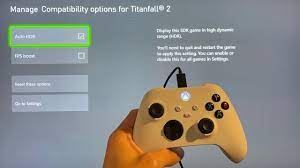Last Updated on April 9, 2024 by Nadeem Ahmad
How Auto-HDR works on Xbox Series X | S (and how to disable it)
High Dynamic Range (HDR) video is a game changer for movies, TV, and gaming. Microsoft’s Xbox Series X and S consoles support a feature called Auto-HDR, which brings HDR visuals to older games that don’t explicitly support it. But is it okay and do you have to use it?
How Auto HDR works
HDR video is a breakthrough in display technology. Use a wider range of colors and bright lights to create a more realistic, natural-looking image. There is a handful of competing HDR formats, but the Xbox Series X and S use HDR10 by default. (Dolby Vision support is coming in the future.)
To watch HDR video, you also need a TV that supports it. If you’ve bought a TV in the last few years, there’s a good chance that Microsoft’s HDR implementation is working just fine.
However, if you’re shopping for a gaming-specific TV, make sure HDR is on the list of must-have features.
Auto-HDR is a technology developed by Microsoft for the Xbox Series family of consoles. It uses artificial intelligence to convert a standard dynamic range (SDR) source into an HDR image. This is made possible by Microsoft’s use of machine learning. Train the Auto-HDR algorithm to fully understand how an image should look.
This function is mainly used to enhance an SDR image with HDR lights. For example, the sun and other direct light sources will be noticeably brighter than the rest of the image, just like in real life. A higher brightness can also bring out colors, creating a more vibrant image.
The feature is available in a large number of titles, including original Xbox and Xbox 360 games, as well as Xbox One games included in SDR. Games that have already implemented HDR are not affected by Auto-HDR, as they use their own implementation of “true” HDR.
Calibrate your Xbox first
One of the most important aspects of a good HDR presentation is a carefully calibrated screen. This tells the console what your TV is capable of in terms of reflections and black levels. Fortunately, there is an app for that!
First, you need to make sure that your TV is in Game mode. With your Xbox Series, X or S turned on, tap the Xbox button on the controller. Then use the buttons on the bumper to select Power & system > Settings > General > TV & display settings. From there, select “Calibrate HDR for Gaming” to begin the process.
Follow the onscreen prompts to adjust the dials until everything looks right. If you switch to a different TV or monitor, be sure to run HDR calibration again. Also, if you adjust your TV’s settings, such as brightness or picture mode, you may need to run the calibrator again.
Once your TV is calibrated, it’s time to start some gaming!
RELATED: What Does “Game Mode” Mean on the TV or Monitor?
How does Auto HDR work?
During our tests, Auto-HDR performed well overall. Some games performed better than others, but nothing we found made us consider disabling the feature. However, your experience may vary depending on the title you are playing.
Overall, the image was sharper with more contrast. Surprisingly, Auto-HDR doesn’t suffer from too many “false HDR” issues often seen on TVs. You might get the weird game character with eyes that are too glowing or a user interface (UI) element that is too bright.
Games Beat’s Jeffrey Grubb (check out the video below) and Adam Fairclough of the HDTVTest YouTube channel, revealed that most games hit 1,000 nits of maximum brightness. This level of brightness is on par with what most modern televisions are capable of playing. It’s also something Microsoft can always tweak in the future as screens get even brighter.
If your TV does not reach 1,000 nits of maximum brightness, the image will be tone-mapped so that it does not exceed the capabilities of your screen. You won’t be missing out on much detail if you own an older TV or OLED, though, as none of them reach the same maximum brightness as the latest LEDs and LCDs.
This feature makes almost all older games look better, which is why Microsoft has enabled Auto-HDR by default. However, the company disabled the feature in games that were not suitable for the technology. These titles are few and far between, but they do include some classics, like Fallout New Vegas.
If you’re having trouble with the way a game displays, first make system-wide changes in the HDR Calibration app to make sure everything is set up correctly. Adjusting the range of play could present additional issues, so it’s best left as a last resort.