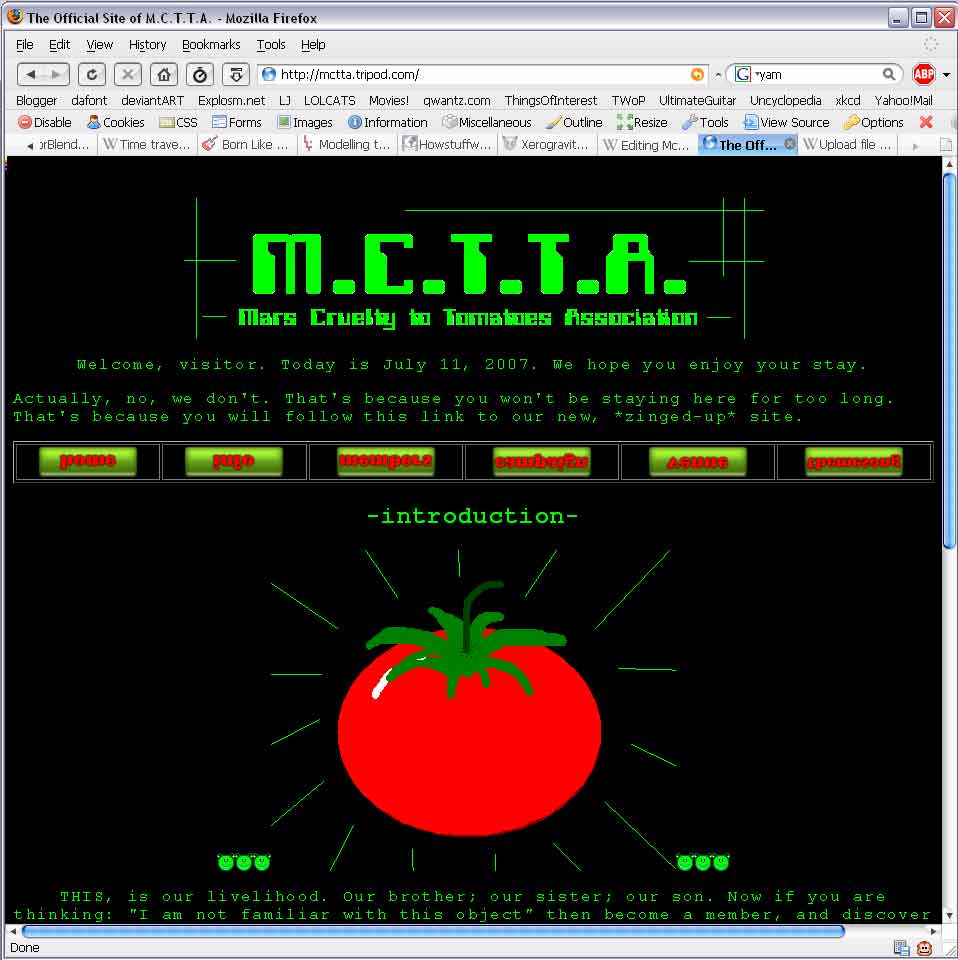Last Updated on August 6, 2022 by
Sharing a few images is never a problem however when you need to share an entire album from your digital camera, it can be a tricky task. Every image can be of 5-8MB size and may take up a lot of space on your storage. If you have to deal with a lot of images, you can use a dedicated photo resizer app. For a few images, you can make use of an online image resizer for Windows.
Image resizer apps have a special algorithm to reduce the size of the image while keeping its pixels and picture quality intact. The image size can reduce drastically from MB to KB however the quality will remain the same. You can select from a specified pixel size or customize your own scale. We have tried, tested, and reviewed the best image resizers and listed out the top pics for Windows in 2022.
1. Image Resizer
2. PhotoMagician
3. IrfanView Batch Conversion
4. Wondershare Fotophire
5. XnResize/XnConvert
Image Resizer
App Name: Image Resizer
Company: Tweaking Technologies
Compatibility: Windows 11, 10, 8.1, 8, 7, Vista, and XP (both 32-bit and 64-bit)
Supported File Types: All image files including .JPG, .JPEG, .BMP, .PNG, .TIFF, .TIF, .GIF, & More
Review Rating: 4.9/5
Price: $39.95
Image Resizer by Tweaking Technologies is one of the best bulk image resizer tools for Windows 11 and earlier versions. You can resize, rotate, flip, rename or change image file format for multiple images just with a few clicks. You can also edit single or multiple images, adjust image orientation using predefined settings and save resized images in different file formats.
PhotoMagician
App Name: PhotoMagician
Company: Sheldon Solutions
Compatibility: Windows 10, 8.1, 8, 7, Vista, and XP
Supported File Types: .JPG, .JPEG, .BMP, .PNG, RAW, camera, HEIC, DNG, PDF, CR2 & More
Review Rating: 4.7/5
Price: FREEWARE
PhotoMagician has little old-school looks but works great as an image resizer for Windows. It’s a great photo resizer software to resize images without compromising the quality of the images. You can change the image file formats and save the images in your desired formats. You can choose between predefined image size and formats or custom your own width and height. You can select one or all photos in the album and use it as a bulk image resizer.
IrfanView Batch Conversion
App Name: IrfanView Batch Conversion
Company: IrfanView
Compatibility: Windows 10, 8.1, 8, 7, Vista, and XP
Supported File Types: .JPG, .JPEG, .BMP, .PNG, HEIC, RAW, CR2 & More
Review Rating: 4.6/5
Price: FREEWARE
IrfanView is the next best image resizer app for Windows that can quickly resize images and give you the desired output. It also allows you to perform the batch conversion in no time. You can convert multiple image files into different file formats without compromising on quality. IrfanView has pre-defined batch mode editors and converters to convert, rename, and edit your images before storing them in a new location. It gives you the option to select the desired output format and save images.
Wondershare Fotophire
App Name: Fotophire Editing Toolkit
Company: Wondershare
Compatibility: Windows 10, 8.1, 8, 7, Vista and XP, MacOS, Linux
Supported File Types: .JPG, .JPEG, .BMP, .PNG, HEIC, RAW, CR2 & More
Review Rating: 4.6/5
Price: $49.99
Fotophire is an advanced photo resizer app that allows you to resize images, perform batch conversion, and cut, crop, and edit images in a much more professional manner. It has better resizing options and has been trusted by over 50 million users. Wondershare is a popular brand that has built multiple optimizations and other PC tools for Windows, MacOS, and Linux operating systems. It keeps the quality intact, fixes blur images, resharpen, vignetting, focus presets, templates, comprehensive settings, cuts, crop photos in batch mode, or performs before & after comparison.
XnResize/XnConvert
App Name: XnResize/XnConvert
Company: XnSoft
Compatibility: Windows 10, 8.1, 8, 7, Vista and XP, MacOS, Linux
Supported File Types: .JPG,.BMP, .PNG, HEIC, RAW, CR2 WEBP, PSD, JPEG2000, OpenEXR, & More
Review Rating: 4.7/5
Price: $49.99
XnResize & XnConvert are two different tools by XnSoft to resize and convert images on Windows. It is compatible with Windows 11 and earlier versions, MacOS, and Linux operating systems. It is a bulk image resizer to resize the entire album and subfolders in one go. It follows a three-step process to select photos, select desired action and settings, and the desired output, and perform the conversion.
Final Words
If you have a few images to deal with, you can make use of the Online Photo Resizer Apps for FREE! We have listed the Best Photo Resizer Tool that you can use in 2022. These tools are tried, tested, and compared by graphic designers and are the best photo resizer for Windows. Regardless of a single image or an entire album, these bulk image resizers can do the job just with a few clicks.